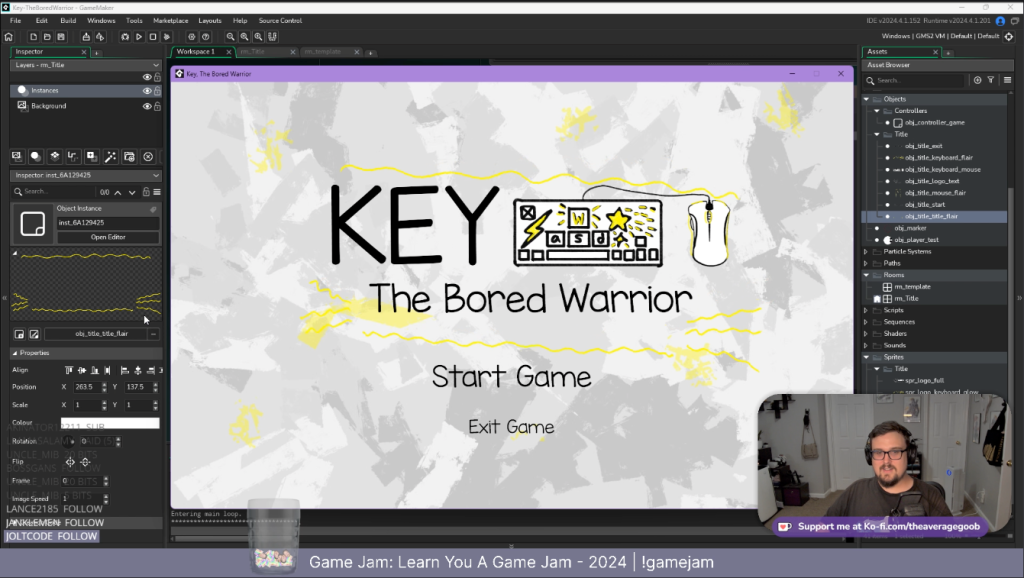Last night’s stream went pretty great! Below is some progress on my live art session.
I didn’t spend much time learning as much time as I did practicing. I started learning digital art a few months ago, but I mostly learned using Procreate, so I wanted to spend some time in Photoshop practicing using a tablet without a screen. This process is new to me, but it’s quite a fun learning experience! My biggest challenge here will be creating animations and using them in my game. Not only is this my first time drawing game art by hand, but it will also be my first time trying to animate it, so join me on a long journey of learning art/animation and even GameMaker as I work on new coding techniques. I hope to work on the game for at least a few hours each day and share my progress. It’s a lot of work, but I hope to inspire as I work through this live on Twitch.
Before: Photoshop
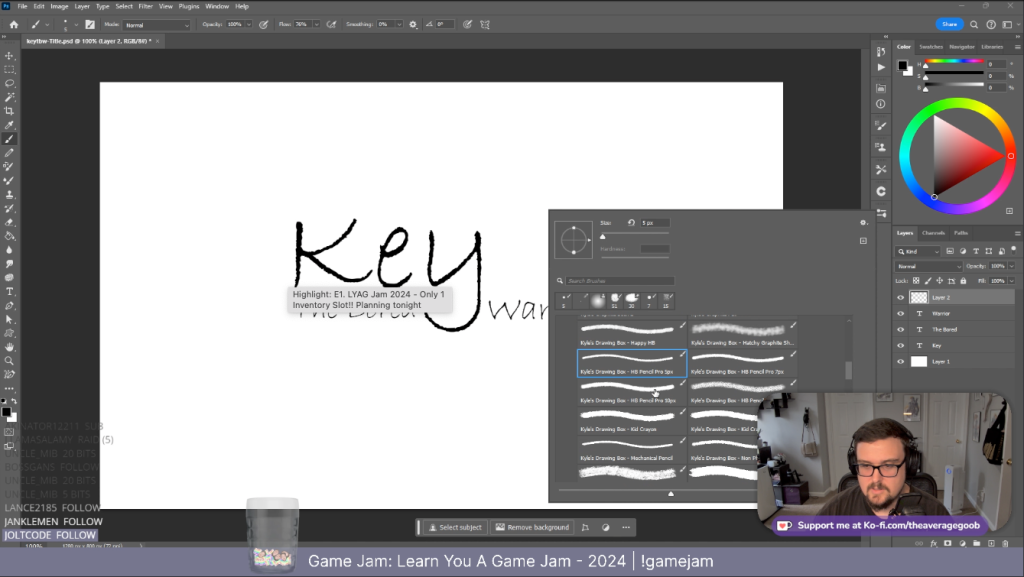
What I learned during day 1:
- Global variables don’t work the way I thought in GameMaker
- Practiced writing letters with my tablet
- How to steady my hand a little while digital painting
- ALWAYS WRITE DOWN YOUR BRUSHES – so you don’t lose them
- Don’t use mouse mode on the tablet, this is much more difficult than just having the screen space be your entire screen.
- I need a better way to export assets from Photoshop
- Sketching before inking is super important for getting ideas together
- Flip your canvas upside down or left/right mirror to get better perspective on your art
After: Running in GameMaker!