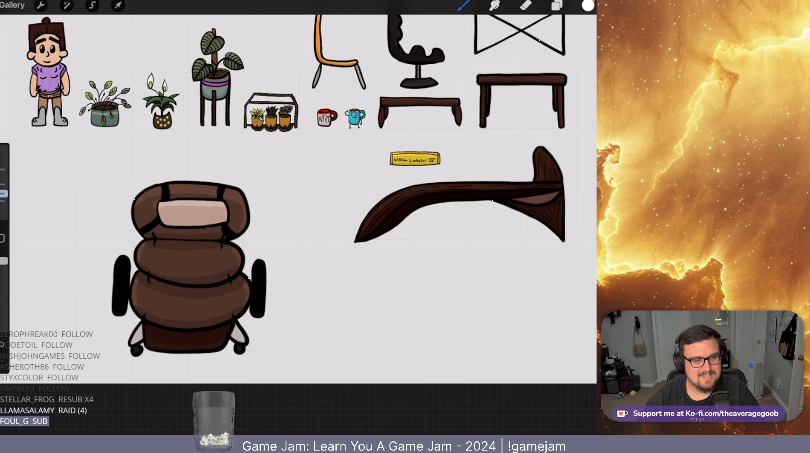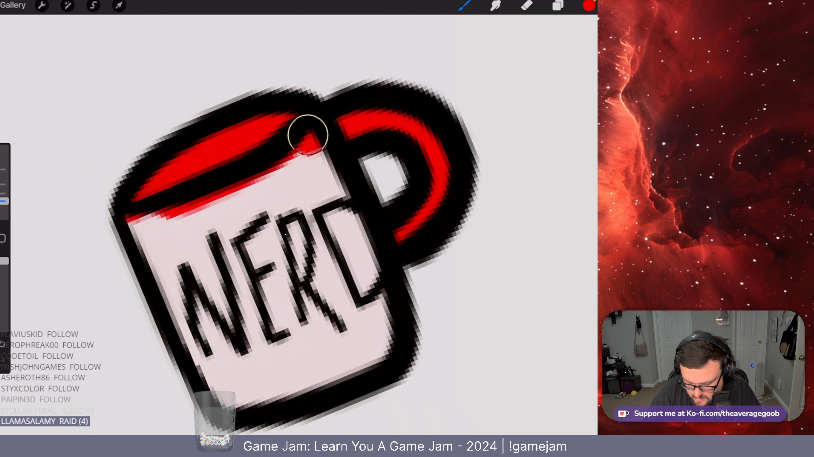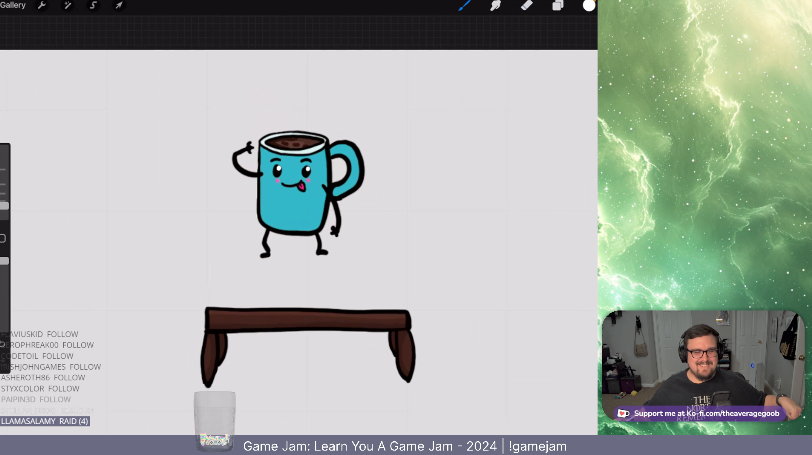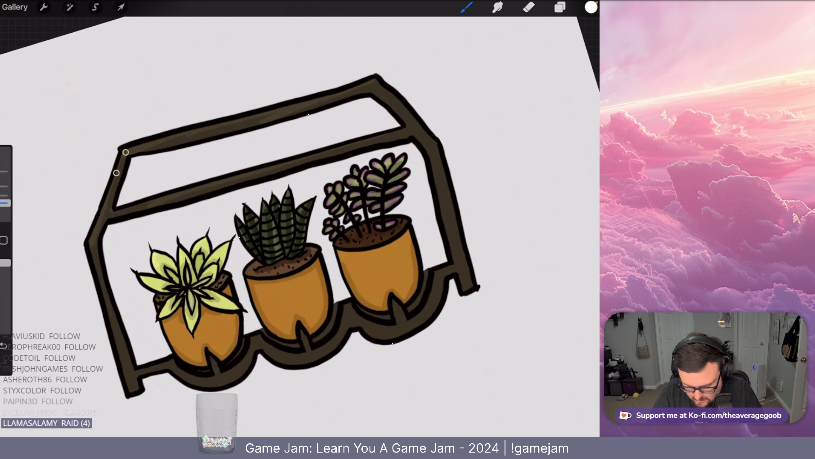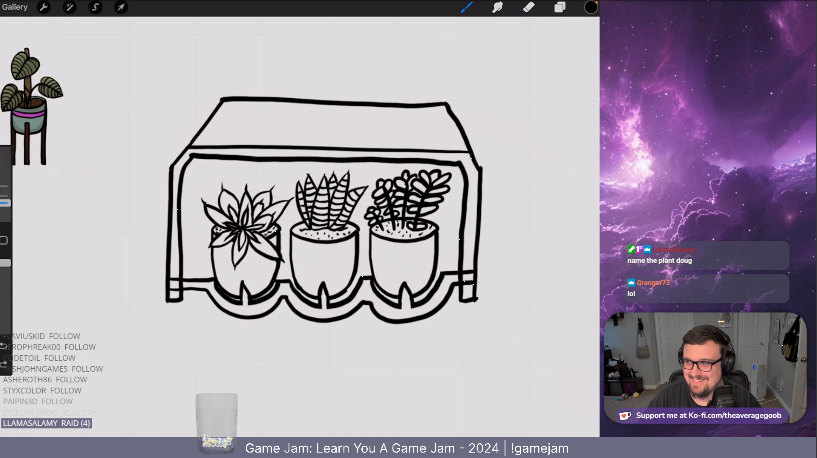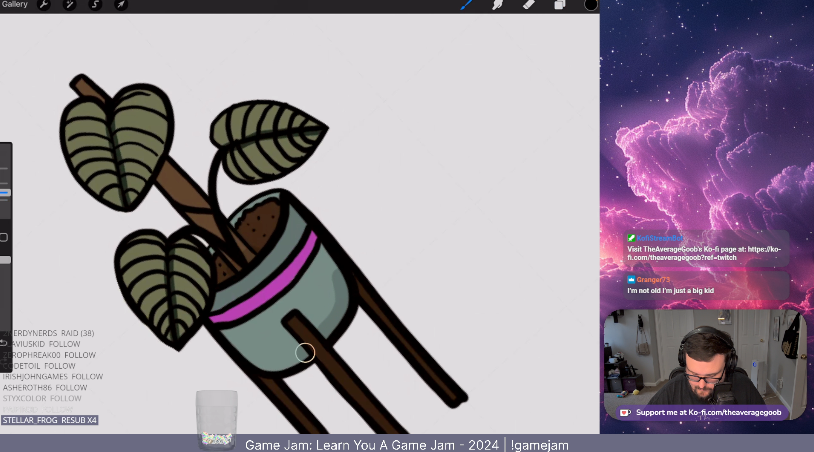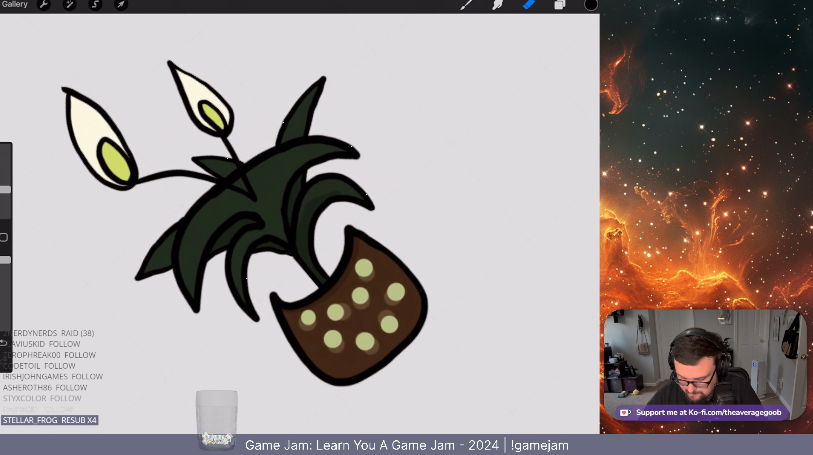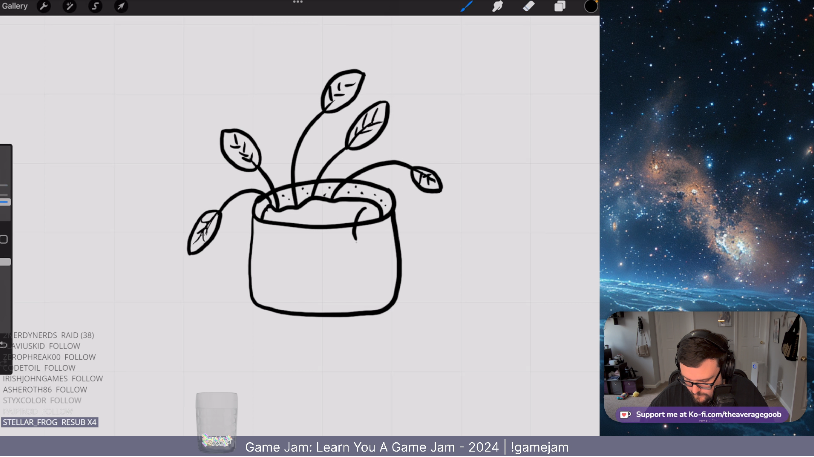Today was quite interesting in the way that I finally started working on real assets from life images. I took creative inspiration from real plants and office decor, so it was interesting to take the skills I learned and apply them to the game assets I want to make for my game. I implemented a simple solution for adding depth to the game as well as collision, so the player can move through the assets on the map without looking too flat now.
What I learned on day 8:
- Look at inspiration and create a mood board for what you want, because grabbing random inspiration and creating a mess of assets may not line up great.
- Pick a general color palette for the game art so it starts cohesive.
- I’m really enjoying making cartoon versions of things I see. I can break down some objects into simple versions of themselves.
- I learned how to scale my assets a little better after drawing them at a higher resolution. Thinking I should keep them high res, but I only want to display them smaller anyways.
- I learned how to write a little better animation setup
- I learned how to inherit dynamic settings and code from a parent object in Game Maker – that’s why my variables weren’t working!
Screenshots from the stream!